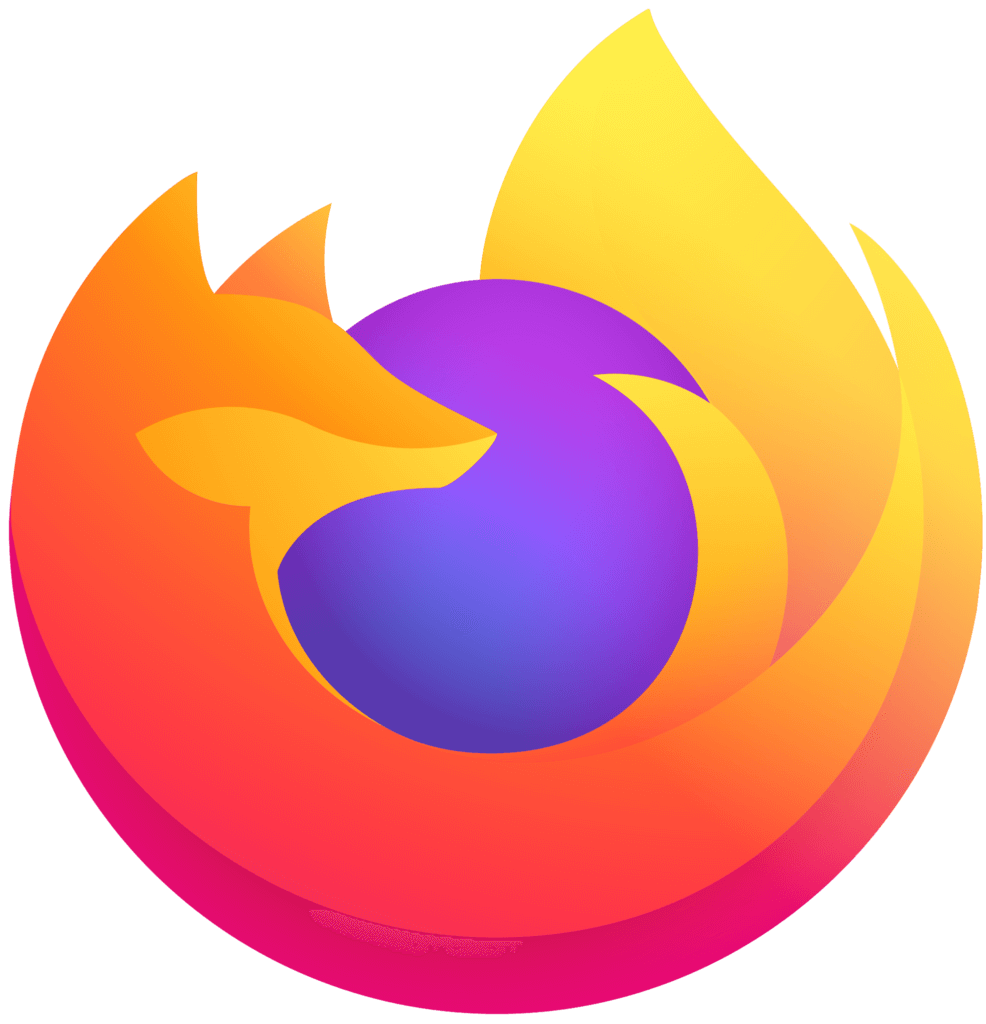Unsupported web browser detected
Unsupported web browser detected
We have detected that you are attempting to access the Continuum platform from an unsupported browser.
An unsupported browser is typically software that is out of date, doesn’t offer the enhanced security measures which TTC requires for you to access Continuum, or may not provide you with the best experience.
Before you can proceed, please install a supported web browser, which TTC has performed rigorous testing with to ensure you have the best experience, whilst keeping your data safe.
Supported web browsers
Please download and install your choice of any of the following supported web browsers, before attempting to access the Continuum platform.
If you have any of the following web browsers installed on your device, you many need to make this your ‘default browser’ in your system settings, or you may need to check that the latest software version is installed.
Having problems?
If you are experiencing problems when attempting to install or update your web browser, this could be caused by a range of different factors.
It is common for organisations to restrict their staff from installing software. If you have unsuccessfully tried to install a supported web browser, we recommend that you contact your organisation’s IT Support team to request further assistance.